Last Updated on: 27th April 2024, 02:26 pm
If you’ve taken the wild jump into Second Life, you’ve already found a place where creativity knows no bounds. However, one choice can overwhelm residents. It can all get very confusing hearing names like Firestorm or Alchemy being thrown around and not knowing where to begin. And frankly, it can seem like a lot to figure out. Why do the majority swear by Firestorm? What’s making others, myself included, to jump ship to Alchemy? How can you make sure your SL experience is as smooth as possible? Well, all these burning questions lead us to one more – what Second Life viewer should you use?
Your viewer sets the tone for your SL journey. A good viewer can uplift your experience in SL. So, being the helpful guide that I am, let’s look at the various options together. There’s quite a few Second Life viewers out there. But what is the best Second Life viewer? Well, let’s dissect them.

What Second Life Viewer To Use | Understanding the Landscape
What Is a Second Life Viewer?
Think of a Second Life viewer as the software that bridges the gap between your computer and the virtual world of Second Life. It’s a specialized application designed to render the 3D environment, handle communication with servers, and provide tools for user interaction.
Choosing Your Viewer
One of the first decisions you’ll make in Second Life is what viewer to use. While there are several options available, popular choices are the official Second Life Viewer and third-party viewers like Firestorm and Black Dragon. Your choice of viewer can significantly impact your experience, so it’s important to select one that aligns with your goals. Those goals might be photography, or they could be just every day living.
Getting Started
To start your Second Life journey, follow these steps:
Download and Install: Visit the official Second Life website or the website of your chosen viewer to download the software. Install it on your computer like any other program.
Create an Account: If you haven’t already, create a Second Life account. You’ll need a unique avatar name and a valid email address.
Log In: Launch the viewer, enter your account credentials, and log in to Second Life.
Customize Your Avatar: After logging in, you’ll have the opportunity to create and customize yourself, known as your avatar. This is where you can get creative and express your personality.
Navigating the Viewer
Once you’re inside Second Life, the viewer gives you a range of tools and features, including:
Chat: Communicate with other residents through text or voice chat.
Inventory: Manage your virtual possessions, including clothing, objects, and landmarks.
World Map: Explore different regions and teleport to new locations.
Camera Controls: Adjust your viewpoint to get the best angle on your surroundings.
Preferences: Customize your viewer settings to tailor your experience.
Viewer Updates and Community Support
Second Life viewers are regularly updated to improve performance, security, and features. It’s important to keep your viewer up to date for the best experience. Additionally, there are communities and forums where residents share tips, tutorials, and support for using viewers effectively.
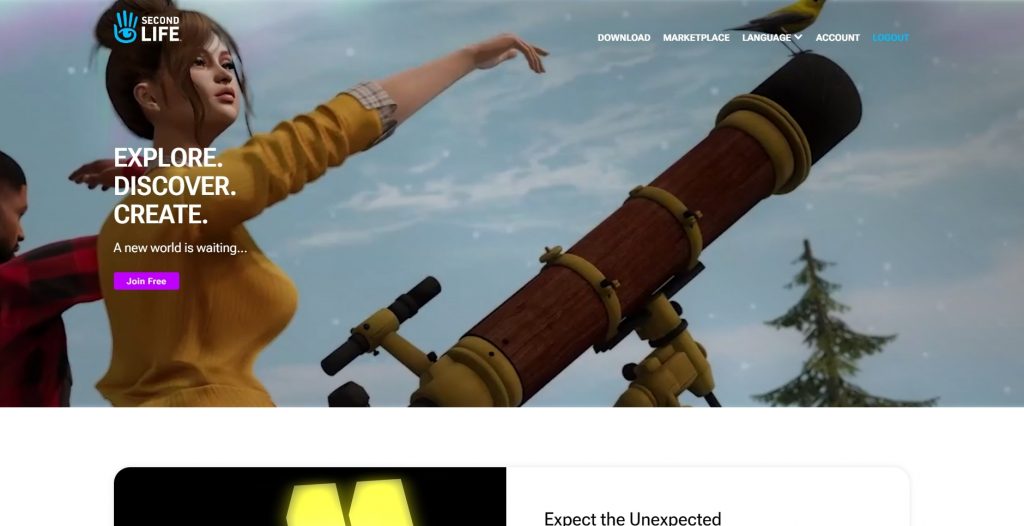
What Second Life Viewer To Use | Viewer Options
Firestorm Viewer: Often a crowd favourite, Firestorm is a multi-functional choice. Its plethora of features and customization options make it a top pick for veterans.
Second Life Official Viewer: If you prefer the purist route, the official viewer might be your go-to. Maintained by Linden Lab themselves, it ensures compatibility and stability.
Catznip Viewer: For those looking for an enhanced building and texturing experience, Catznip is the artisanal choice.
Alchemy Viewer: If performance is your priority, Alchemy might be the one. It’s like upgrading your gaming rig with a turbocharged graphics card, giving you smooth navigation even in the most complex sims.
Singularity Viewer: For the tech-savvy, Singularity offers a glimpse into the metaverse’s inner workings.
Black Dragon Viewer: If photography is your aim and you want the absolute best visuals that Second Life can offer then this is the one for you.
Kokua Viewer: Accessibility matters. Kokua is the universal remote control of Second Life viewers, ensuring that everyone can enjoy Second Life, regardless of their abilities.
Lovense Viewer: Designed specifically for use with Lovense toys, this surpasses the need for Lovebridge and any other inworld method of connecting Lovense to Second Life. Very much still in the early days and lacks a lot of features. You can read my Lovense Viewer review by clicking here.
Comparison Table
| Second Life Viewer | Aimed Category | Key Features | User Experience |
|---|---|---|---|
| Firestorm Viewer | Versatility and Features | – Extensive feature set | – Robust community support |
| – Advanced customization options | – Reliable performance | ||
| – Ideal for builders and creators | |||
| Black Dragon Viewer | Artistic Control | – Stunning graphics capabilities | – Advanced photography tools |
| – Precision for artists and photographers | – Immersive artistic experience | ||
| – Detailed customization options | |||
| Official Viewer | Official Viewer | – Maintained by Linden Lab | – User-friendly for newcomers |
| – Consistent updates and stability | – Straightforward interface | ||
| – Ideal for those who prefer an official option | |||
| Alchemy Viewer | Performance and Speed | – Turbocharged graphics for performance | – Smooth navigation in complex environments |
| – Stable performance even in high-traffic regions | – Ideal for those with high-end hardware | ||
| – Extensive customization options | |||
| Singularity Viewer | Technical Enthusiasts | – In-depth control for tech-savvy users | – Ideal for those who love tinkering with settings |
| – Enhanced building and texturing experience | – Community-driven development | ||
| – Offers unique insights into the virtual world | |||
| Catznip Viewer | Building and Texturing | – Specialized tools for creators and builders | – Focused on the building and design community |
| – Enhances building and texturing experience | – User-friendly interface | ||
| – Streamlined design for creators | |||
| Kokua Viewer | Accessibility | – Ensures inclusivity for all users | – User-friendly and accessible interface |
| – Focuses on accessibility and user experience | – Ideal for users with varying abilities | ||
| – Supports a wide range of hardware and configurations |

What Second Life Viewer To Use | Making the Right Choice
Now that you’ve been introduced to some of the Second Life viewers, how do you decide what one is the perfect fit? It all boils down to your personal preferences and needs. Here are a few considerations:
Performance: If you demand top-tier graphics and speed, focus on viewers like Alchemy or Black Dragon.
Customization: Firestorm might be your go-to if you love tweaking every setting to your liking.
Simplicity: The official viewer offers a straightforward experience, ideal for newcomers.
Specialization: Catznip caters to builders, while Singularity offers in-depth control for tech enthusiasts.
Accessibility: Kokua ensures inclusivity and a user-friendly interface.

My Top Picks | Firestorm and Black Dragon
For Second Life, a couple of viewers stand out as the cream of the crop. Firestorm and Black Dragon are often peoples top choices. Each viewer has its own distinct advantages catering to different types of adventurers.
Firestorm Viewer | The Swiss Army Knife of Second Life
Reason: Versatility and Features
Imagine having a tool that can handle any situation – that’s Firestorm. It reigns as the Swiss Army knife of Second Life viewers, and here’s why:
Feature-Rich: Firestorm has an wide range of features, from advanced building tools to comprehensive customization options.
Community-Backed: With a robust user community, Firestorm constantly evolves to meet the needs of its residents. You can pretty much always find what you’re looking for.
Performance: Despite its wealth of features, Firestorm doesn’t compromise on performance.
If you’re a virtual enthusiast who values versatility and customization, Firestorm is your trusty companion on your Second Life journey.
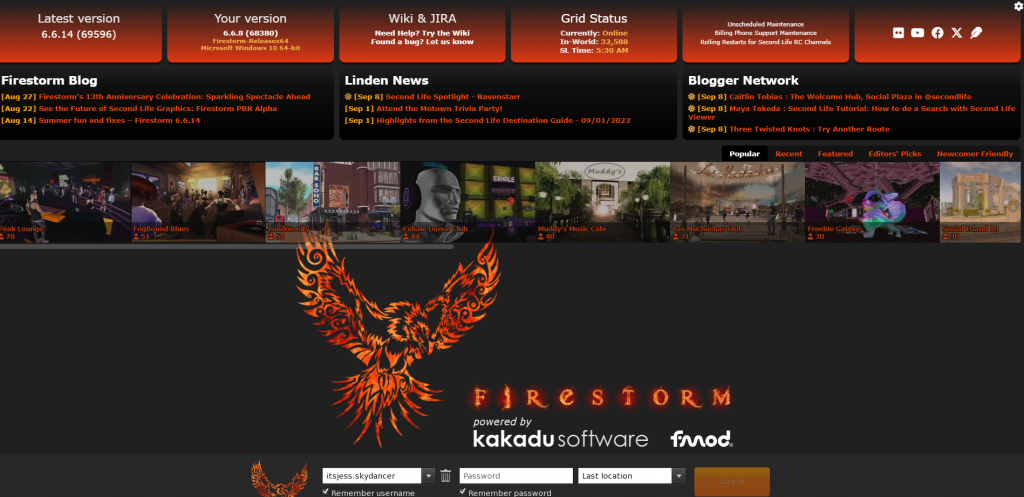
Black Dragon Viewer | Pixels with Precision
Reason: Artistic Control
For the artists and photographers in the metaverse, Black Dragon is the way to snap those pixel-perfect creations:
Unparalleled Graphics: Black Dragon is renowned for its jaw-dropping graphics capabilities. It’s like having a high-end DSLR camera with a wide range of lenses for capturing the most intricate details.
Advanced Photography Tools: If you’re passionate about photography in Second Life, Black Dragon has an arsenal of tools to compose and capture beautiful shots. It’s like having a darkroom for your digital artistry.
Immersive Experience: When you step into Second Life with Black Dragon, it’s like walking into a world where every frame is a work of art waiting to be captured.
If you’re an artist or photographer looking to push the boundaries of creativity, Black Dragon is your choice, allowing you to create virtual masterpieces with unparalleled precision.
In the end, whether you choose Firestorm for its versatility or Black Dragon for its artistic prowess, your Second Life experience will be so much better, making your virtual journey more vibrant and captivating. So, take your pick, and let your chosen viewer be your guide as you explore the boundless possibilities of Second Life.
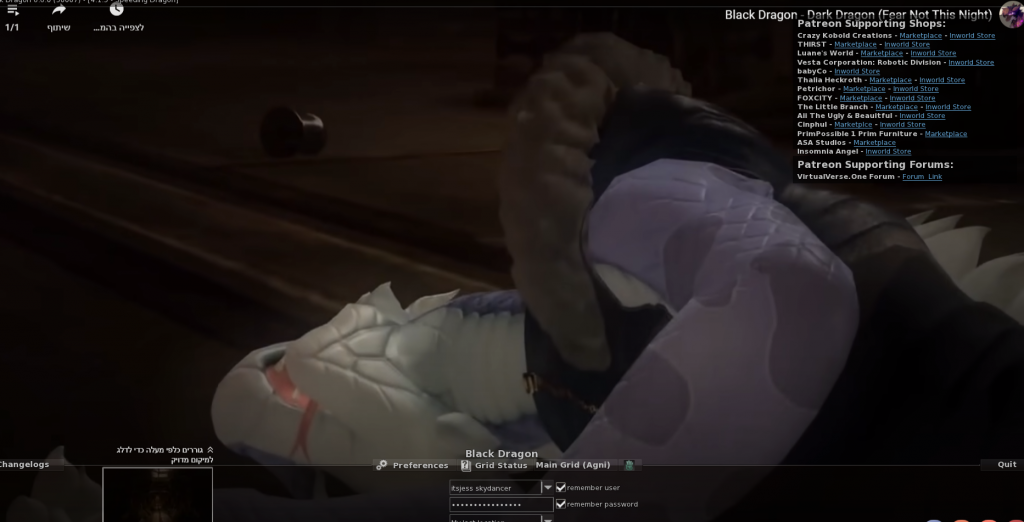
Top 15 Questions and Answers for Choosing a Second Life Viewer
Q: Why does the word “Firestorm” keep popping up when I look for beginner-friendly viewers?
A: Firestorm is often recommended because it’s easy to navigate and comes with clear guidance.
Q: How does updating my viewer help enhance my SL journey?
A: Consistent updates fix bugs and add new features that can make your SL experiences smoother and more agreeable.
Q: Do all Second Life viewers deliver the same visual quality?
A: No, visual quality may vary and largely relies on your computer’s performance. Firestorm, for example, is known for high-quality visuals.
Q: Do I necessarily have to opt for the official Linden Lab viewer for Second Life?
A: Not at all! The official viewer is reliable, but third-party options like Firestorm and Alchemy offer their own unique benefits.
Q: Can I test out different viewers to find the one I prefer?
A: Absolutely! Switching between viewers is simple. You can try out different ones until you find your perfect match.
Q: What does the majority of the Second Life community recommend as a viewer?
A: Firestorm leads in terms of popularity. However, everyone’s preference varies, so it’s worthwhile to explore on your own.
Q: How much influence does a viewer have on my social experiences in Second Life?
A: Believe it or not, a lot! A smooth-operating viewer ensures your conversations and interactions can be more stable. Less crashes, less lag, less teleport problems. It makes a big difference.
Q: Can any viewer run smoothly on my computer?
A: Compatibility depends on your system’s specifications. Always check the viewer’s system requirements on their website.
Q: Do viewers differ in their 3D rendering capabilities?
A: Yes, some, like Firestorm and Alchemy for example, have vastly different rendering methods.
Q: How can I make sure a viewer is safe before I download it?
A: It’s safest to stick to the Third Party Viewer Directory on the Second Life Community website. You’ll find trusted options here.
Q: Can the viewer I use impact my sense of immersion in Second Life?
A: Yes, a user-friendly, efficient viewer really can significantly enhance your overall immersion in the SL universe.
Q: Does my viewer choice affect my ability to create in Second Life?
A: Yes. Some viewers offer slightly more robust tools for creators. Firestorm, for instance, has many where Black Dragon has virtually none.
Q: Could the viewer I use influence how I interact with objects?
A: Yes. The viewer provides the interface you’ll use to interact with the SL world. Some offer more intuitive controls.
Q: Does the viewer choice impact the speed of my Second Life experience?
A: Very much! A faster viewer means less waiting around and smoother adventuring.
Q: Can I run Second Life on a mobile device?
A: Some viewers, like Lumiya and Speedlight, do offer mobile support, but the experience does not match that of a desktop viewer.

Troubleshooting Common Viewer Problems
So, you’ve jumped into Second Life and something feels off with your viewer. It happens, we’ve all been there. Let’s look at a few typical hiccups and how to fix them.
Find that your viewing speed is as slow as watching paint dry? More often than not, the culprit is having your graphics settings turned way up high. Dial it down a notch. Lower settings can make things move along more smoothly.
Did you just dress up all fancy and your outfit is nowhere to be seen? Before you panic, remember textures can be a little slow to load, particularly if you’re in a region where there are a lot of other people. Hang tight. Give SL some time to catch up.
Sometimes, your viewer might get stuck in the past, showing things that aren’t there anymore. Have you ever deleted a bed and then the next time you look it’s back? To banish these ghost objects back to oblivion, clean up your cache. You can find it in settings. But be patient – your next log in might take an extra minute or two.
In a nutshell, when things get messed up and you’re not sure why, relogging is almost always a way to fix it. Like hitting a reset button, it often clears away any odd bits and pieces.

Accessibility in Second Life Viewers
Accessibility is important in Second Life, and they’ve made efforts to ensure the world is open to all. Prominently, many developers have stepped in, implementing features in various viewers to accommodate a comprehensive range of needs.
Have you found on-screen elements to be a little too small for your liking? As it turns out, a fair number of Second Life viewers offer the option to adjust the User Interface (UI) sizes. Consequently, you enjoy the flexibility to fine-tune elements like text and icons to your preference, enhancing your visual comfort. With a few swift, simple tweaks in your viewer settings, you’ll find yourself good to go.
Do you find English somewhat challenging? Astonishingly, that doesn’t pose a hurdle in Second Life. To assist, some viewers have taken the measure to provide support in a multitude of languages, meaning you can wholly enjoy the Second Life experience in your language of preference.
To sum it up, Second Life opens its arms to everyone. Through the thoughtful inclusion of varied accessibility options in viewers, it makes a way for everyone to join the fun, irrespective of their unique needs.

Final Thoughts
Before I wrap up Second Life viewers, it’s important to remind you of the importance of choosing the viewer that aligns best with your virtual needs. Your choice of viewer can really impact your Second Life enjoyment. Whether you’re a builder, a photographer, a tech enthusiast, or simply an someone looking for new adventures.
Remember these key takeaways:
Viewer Diversity: Second Life offers a wide range of viewers, each has its unique strengths and features. Take the time to explore and experiment with different options to discover the one that fits you best.
Customization Matters: Many viewers allow extensive customization, giving you the power to tailor your experience to your liking. Whether it’s adjusting graphics settings, modifying your user interface, or fine-tuning your camera controls, personalization is at your fingertips.
Community Support: The Second Life community is a valuable resource. Joining forums, participating in discussions, and taking advice from experienced residents can help your understanding of viewers and open up new possibilities.
Keep Up to Date: Viewer updates are SO important for maintaining performance, security, and compatibility. Be sure to regularly check for updates and keep your chosen viewer current.
Try Different Roles: Second Life offers a multitude of roles and experiences. Don’t hesitate to switch viewers if you have different goals or explore different aspects of the virtual world.
In the end, your choice of viewer is your choice. It should feel comfortable and make your journey through the grid a memorable one.
So, whether you opt for the versatility of Firestorm, the artistic precision of Black Dragon, or any other viewer remember that your virtual world is yours to shape.
Further Reading
The official Second Life third party viewer directory.
Official Second Life third party viewer policy.
Second Life Viewer Alternatives – A list of all available viewers.
History of SecondLife and OpenSim VR Viewers
Subscribe to get all the latest posts straight to your email!


Pingback: Becoming Jess X's Slave | A Life of Love and Devotion in Second Life
Pingback: Alchemy Viewer | Second Life Need to Know Tips
Pingback: The Second Life Lovense Viewer | A Review | Your Favourite Second Life Sex Worker
Pingback: Firestorm Viewer | Second Life Need to Know Tips